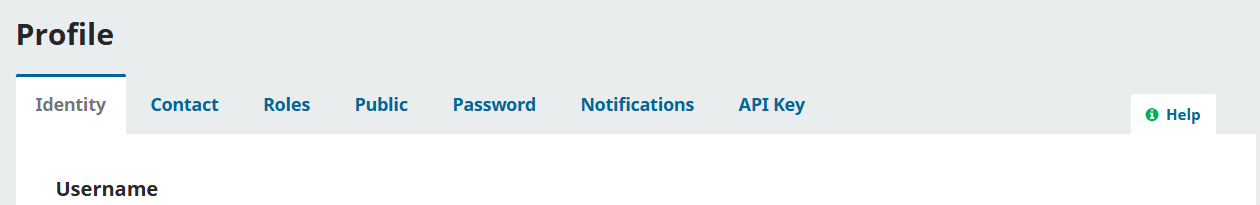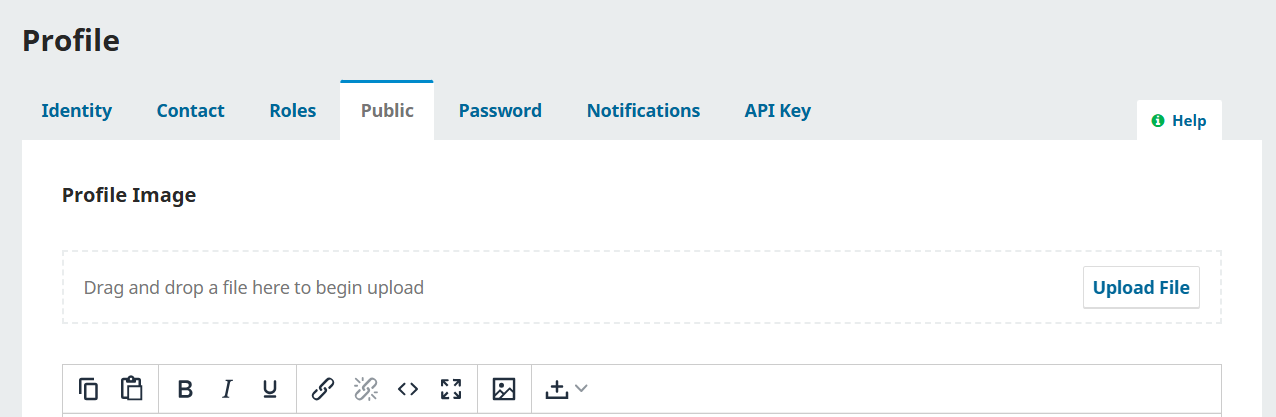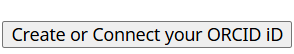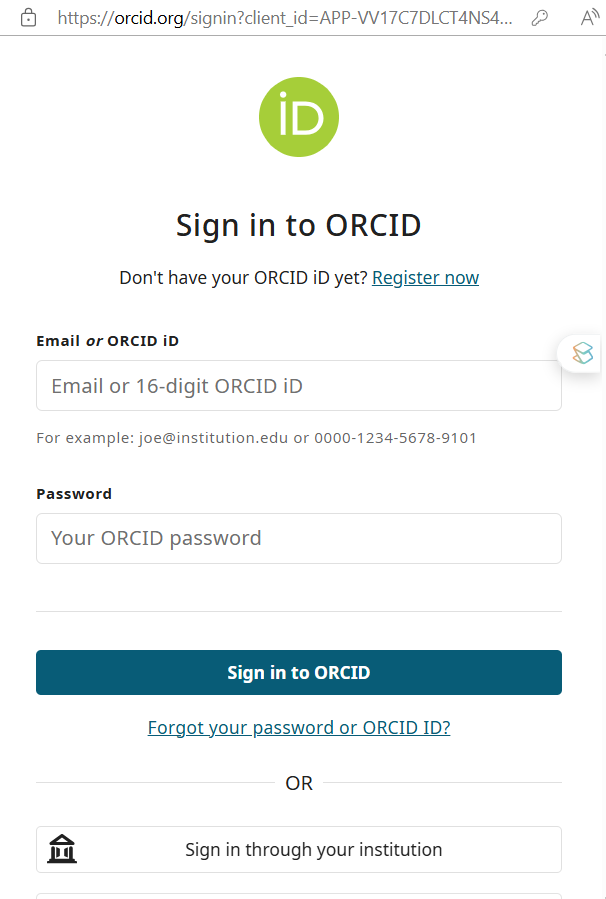ORCID
How to Verify and connect your ORCID
- Login
- Go to Profile
- Click on Public
- go to the down of the page. and find Create or Connect your ORCID
- Click on it, a login page will open. Login with orcid
- If you are already logged in, Click allow Access.
- Once connected, you will see ORCID and link to your ORCID profile
- On this screen you can also add your picture, biography and other details.